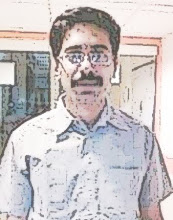go to this url http://packages.debian.org/sid/flashplugin-nonfree and select the package at the bottom of the page as per your cpu architecture (amd64 or i386).download the package.cd to the directory where the package is installed and run the ls command to see the name of the deb package.
then type su and enter the root password .then run the command:# dpkg -i flashpackagename.deb
where the flashpackagename is the name of the package you downloaded .reboot the machine after the installation and flash is ready
Thursday, May 13, 2010
Subscribe to:
Comments (Atom)